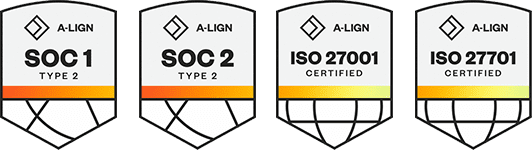Products
Solutions
Resources
9977 N 90th Street, Suite 250 Scottsdale, AZ 85258 | 1-800-637-7496
© 2024 InEight, Inc. All Rights Reserved | Privacy Statement | Terms of Service | Cookie Policy | Do not sell/share my information
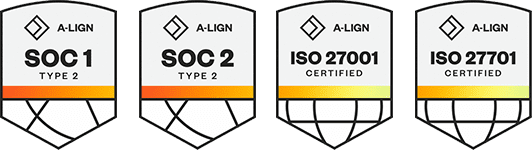
You can use the Decimal precision configuration to set the number of digits that follow a decimal point. The precision decimals are used in issue, potential change order, and client change order logs, detail pages; and pricing. Exports for the logs also support decimal precision.
Tag output uses two decimal places.
You can set decimal precision on the Decimal precision configuration page (Project settings > Change > Configurations > Decimal precision). You can choose separate decimal precision for values, quantities, and percentages.
You can choose 0-11 digits. If you choose 11 digits, the decimal characters do not fit in the fields of the issue, PCO and CCO headers, and an ellipsis is shown. If you do not enter a value, Change uses a default value of 2.
Additional Information
9977 N 90th Street, Suite 250 Scottsdale, AZ 85258 | 1-800-637-7496
© 2024 InEight, Inc. All Rights Reserved | Privacy Statement | Terms of Service | Cookie Policy | Do not sell/share my information