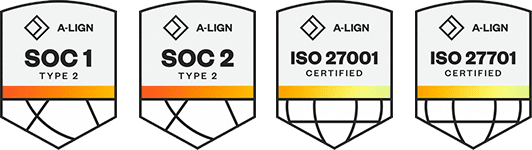Products
Solutions
Resources
9977 N 90th Street, Suite 250 Scottsdale, AZ 85258 | 1-800-637-7496
© 2024 InEight, Inc. All Rights Reserved | Privacy Statement | Terms of Service | Cookie Policy | Do not sell/share my information
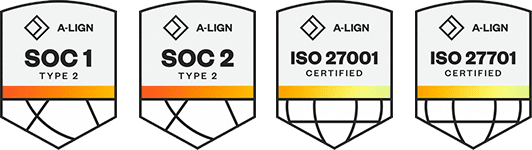
Billings lets you reverse locked timesheets to process various adjustments, such as retroactive rate changes. The adjustment process generates locked credit time sheets that back out the previously locked time sheet information and create new timesheets with refreshed rates. The new timesheets let you to perform further edits before using the newly generated timesheets for LEMs, invoices or other system processes (exports).
1. Select Processes > Adjustments > Retro Rate Adjustment or Actuals Task Transfer Adjustment.
The appropriate Adjustment tab appears for the adjustment process selected.
2. Select the Create Adjustment icon.
The adjustment selection criteria dialog box opens. This dialog lets you set the filtering and adjustment specific parameters which will control the scope of the data selected for adjustment and any output formatting of data by the adjustment process. The filtering parameters and control parameters are unique to each adjustment process type.
3. Click the Submit icon located on the ribbon bar when you are done setting the parameters to initiate the adjustment. A dialog box opens indicating the process was submitted.
4. To check on the progress of your request, use the Process Status screen (Processes - Process Status).
To see your new request on the Retro Rate Adjustment tab, click the Refresh icon located on the ribbon bar.
Additional Information
9977 N 90th Street, Suite 250 Scottsdale, AZ 85258 | 1-800-637-7496
© 2024 InEight, Inc. All Rights Reserved | Privacy Statement | Terms of Service | Cookie Policy | Do not sell/share my information