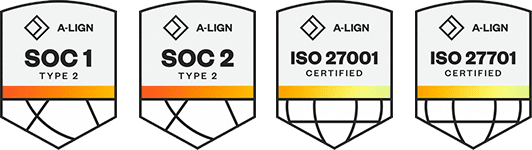Products
Solutions
Resources
9977 N 90th Street, Suite 250 Scottsdale, AZ 85258 | 1-800-637-7496
© 2024 InEight, Inc. All Rights Reserved | Privacy Statement | Terms of Service | Cookie Policy | Do not sell/share my information
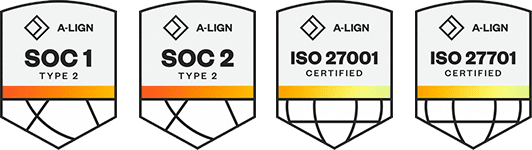
Billings will receive all operational resources associated to equipment including the Equipment Category and Types lists from Platform. Both Category and Type will populate the Equipment Classification library. However, it may be necessary or desirable to add additional classifications or organize the Category and Type items received from Platform into a deeper structured format.
1. To create a new Equipment classification, open the Data Library menu and select Classifications > Equipment.

2. The Equipment Classification tab appears. This tab lets you view all records or create new and edit existing equipment classifications that were configured for billing purposes.
3. Right click the Equipment icon and choose Add Classification from the menu or click the Add button located in the ribbon menu above.
4. In the General tab, enter the Description and Code.
5. Click the Details tab. This section is used to capture custom field values. Populate any custom fields per your organization's requirements.
6. Click Apply or OK at the bottom of the page to save your changes.
Additional Information
9977 N 90th Street, Suite 250 Scottsdale, AZ 85258 | 1-800-637-7496
© 2024 InEight, Inc. All Rights Reserved | Privacy Statement | Terms of Service | Cookie Policy | Do not sell/share my information