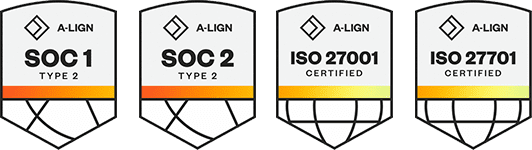Products
Solutions
Resources
9977 N 90th Street, Suite 250 Scottsdale, AZ 85258 | 1-800-637-7496
© 2024 InEight, Inc. All Rights Reserved | Privacy Statement | Terms of Service | Cookie Policy | Do not sell/share my information
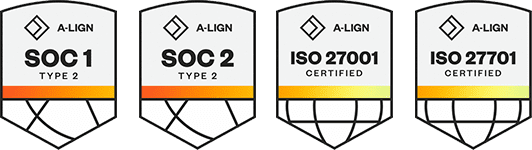
You can track revenue for your cost items in the Billed revenue details panel. The timing and basis for billing revenue varies depending on your contractual agreement. Options include billing by a time period or milestone, or based on a schedule.
The Billed revenue details slide-out panel records and tracks billed revenue.
In the Billed revenue details slide-out panel you can navigate to the following tabs:
Billed
Retention
Billed History
To open the Billed revenue details slide-out panel, from the Pay Items register, click the ellipses next to the pay item description, and then select Billed revenue details. The Billed revenue details slide-out panel opens, where you can record and track what you bill to the client.
The Billed Revenue Details slide-out panel opens by default to the Billed tab.
Additional Information
9977 N 90th Street, Suite 250 Scottsdale, AZ 85258 | 1-800-637-7496
© 2024 InEight, Inc. All Rights Reserved | Privacy Statement | Terms of Service | Cookie Policy | Do not sell/share my information